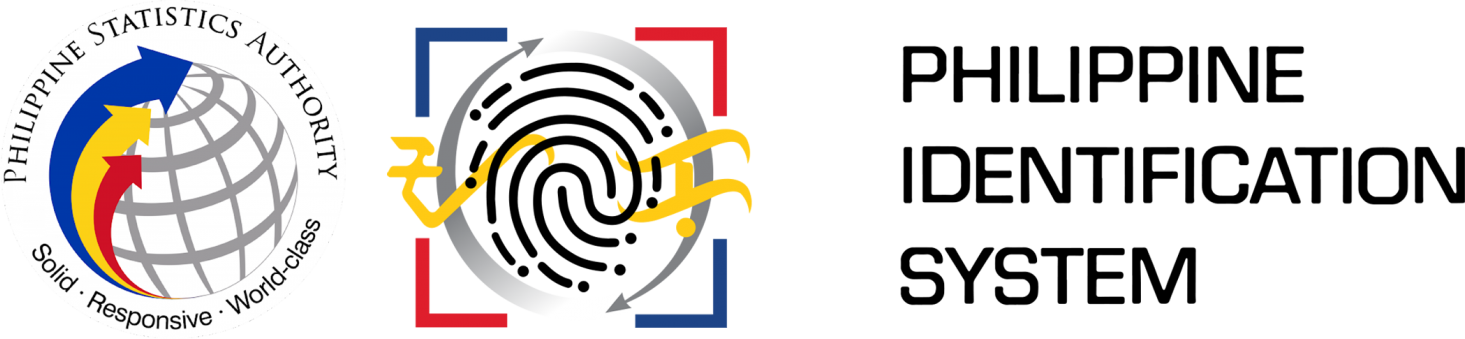STEP 1
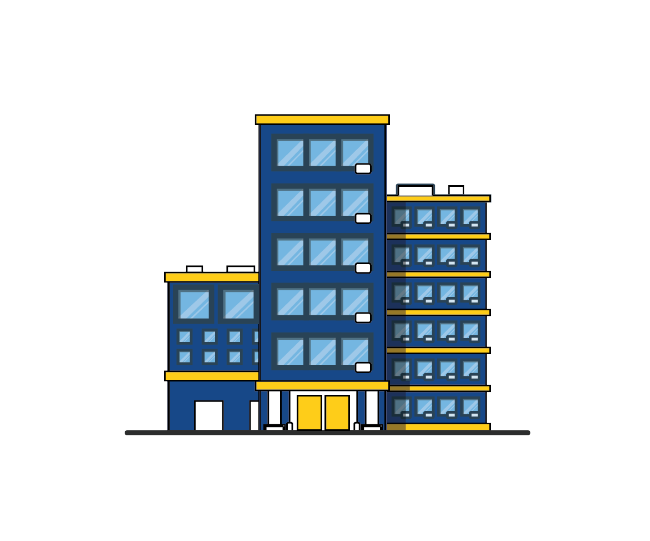
A. Go to any registration center and bring your supporting documents. PhilSys Registration Centers can be found at the following sites:
- Fixed Registration Centers at PSA Regional and Provincial Offices
- Mall-based Registration Centers
- Local Government Units (LGU-based Registration Centers)
The PSA also conducts mobile registration in far-flung areas.
- PhilSys on Wheels
- PhilSys on Boat
For the full list of registration centers, click below:
STEP 2
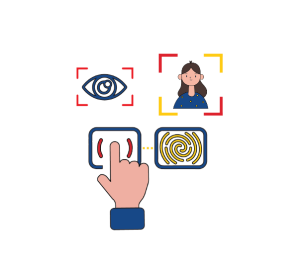
Have your demographic data validated, and your biometric information such as fingerprint, iris scan, and front-facing image captured.
STEP 3

Review and confirm your demographic and biometric information.
STEP 4
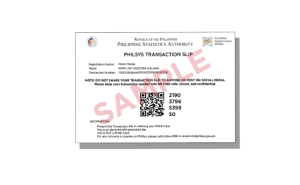
You will be issued a transaction slip containing your transaction reference number (TRN). Keep your transaction slip, as your TRN can be used to track your PhilID delivery and your ePhilID availability.